Your shop home—the virtual storefront of your Etsy business—is often the first impression your brand makes on potential customers. Strong, cohesive visuals help tell the story of who you are and what’s unique about your products. A well-coordinated shop home captures visitors' attention, inspires buyer confidence, and has the potential to build long-term loyalty.
After establishing the colors, fonts, and photo styles that align with your brand identity, the next step is to incorporate each element of that design palette into your shop’s visual story. Remember, consistency doesn’t require everything in your shop to match. Think about how your banner, shop icon, and product photography can complement one another as pieces of the bigger picture you want to illustrate. Here’s how to make your shop home pop using your established design palette and Etsy’s customization tools.
Tell a visual story
Although they’re two separate graphics, your shop icon and banner work in tandem to represent your brand as a whole. Together, these striking visual elements should give buyers an immediate sense of what your business is all about as soon as they arrive at your shop.
Design a shop icon
Your shop icon is a logo for your business on Etsy. This small but powerful graphic will represent your shop across the site, so choose an identifiable image that reflects your brand. A great shop icon communicates something meaningful about your brand using simple graphics and minimal text.
Pro tip: Adobe Express makes designing beautiful marketing materials and editing your photos and videos super simple. Plus, you can choose from thousands of professionally designed templates, so making social media content or branded graphics for your shop is quick and easy. Want to try it out? Etsy shop owners can get a three-month Adobe Express Premium plan trial.*
Here are a few tips to make sure your shop icon packs a punch:
- Is it easily understood? If you decide to use a graphic, make sure buyers understand what it depicts and how it relates to your shop. For example, greeting card seller Surfing Sloth uses a sloth character from her illustrations as a shop icon.
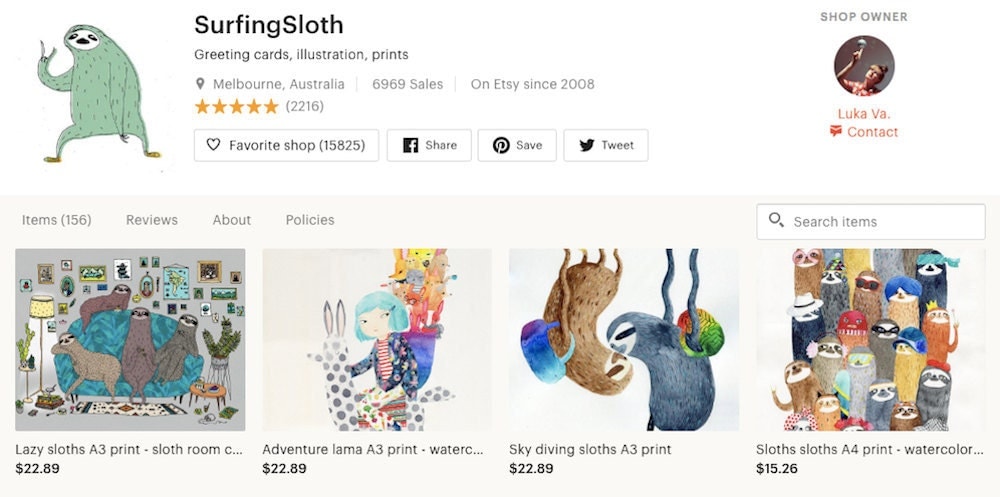
- Is it memorable? “Simple, minimal logos and icons are more recognizable,” says Samuel Sherman, a senior art director on Etsy’s Brand Design team. Customers who have favorited your shop or purchased from you before should be able to quickly recognize your shop icon.
- Can it scale down? While your shop icon displays at full size (500 x 500 pixels) on your shop home, it will appear much smaller on activity feeds, receipts, and in the Etsy app. Preview your design in a variety of sizes to ensure your final selection resonates even when it’s scaled down. It’s also best to avoid using too much text, which becomes illegible at small sizes.
Create a banner
Spanning the top of your homepage, your banner is the most prominent graphic that buyers see when visiting your shop. To create an image that piques buyers’ interest, try these tips:
- Design for the correct dimensions. Images that display clearly signal to buyers that your business is polished and professional. You have two standard size options: Big banners make a splash across the top of your shop home. They should be 3360 x 840 pixels for optimal performance, and a minimum of 1200 x 300 pixels. Mini banners are best if you’d rather your shop icon and listings take primary focus. At 1200 x 160 pixels, mini banners will shift your listings higher up when viewing your shop home on desktop, and do not appear on mobile devices.

- Highlight your best photography. Your banner is the perfect spot to show products in action or feature a styled shot that highlights the range of your collection. “This is one area where you can see all the products in your shop come together,” Samuel says.
- Use text sparingly. If you want to include your shop name in your banner, make it big enough to read on mobile devices and keep text to the center of the photo so it’s legible when the image is scaled down.
- Get creative. “Your banner is like a large canvas,” says Lyanne Dubon, a creative director on Etsy’s Brand Design team. “Experiment with repeating patterns, fields of color, unique textures, or photos of your workspace.” Lisa Rupp of Arizona-based Etsy shop Lisa Rupp Design welcomes shoppers with a colorful graphic that showcases the details of her gouache paintings.
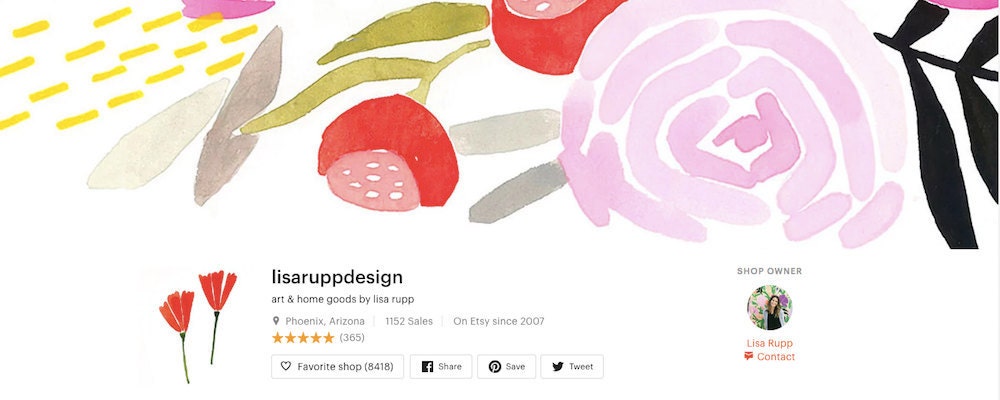
- Reflect major milestones. Over the course of the year, your banner is a good space to reflect seasonal changes, gift-giving holidays, milestones, and special occasions. Avoid changing the graphic too frequently, though; showing some consistency is critical to building a recognizable brand.
Help your shop stand out
Etsy Plus subscribers have access to advanced customization options that provide even more control over banner designs. Upgrade your account to begin experimenting with two next-level layouts that let your brand shine.
-
Collage: Composing a photo collage is a breeze with this Etsy Plus feature, which allows you to effortlessly assemble up to four coordinating images into one clean banner. We love this layout for showcasing varying levels of detail or displaying prints and patterns alongside finished products.
- Carousel: Instead of a single, static image, the carousel option allows you to showcase a set of four rotating images on continuous loop. With this design, you can instantly capture the eye of buyers and take them on a guided tour of your shop offerings. Lead with a hero shot, then lay out your brand’s story one image at a time. Spotlight your inventory by teasing various product lines, or tell a story about your best-selling products by mixing flat lay photography with complementary lifestyle shots.

Pro tip: If you’re using a big banner or the carousel display feature, you have the option to link each image to a specific listing or an entire section of your shop. Customize your link text with a call to action such as “See more colors” or “Shop our sale” to help guide buyers.
Let your products shine
Your items are the heart of your business, so the way you present them visually should align with your overall shop aesthetic. Be deliberate in how you assemble product shots and which listings you highlight, keeping in mind that each image appearing on your homepage should reinforce your shop’s story as a whole.
Maximize your listing photos
Your product photography should echo the established design palette of your brand and cater to your target market. The more cohesive and attractive your shop appears, the more likely buyers are to share your products and come back to make repeat purchases. Learn more about using lighting, props, and other tools to perfect your images in the Ultimate Guide to Product Photography.
Curate your listing arrangement
Think of your featured listings as a brick and mortar window display. Located just below your shop announcement, this is the perfect space to attract buyers with your most eye-catching inventory. By cherry-picking four items that best represent your shop’s aesthetic, you can quickly introduce buyers to your brand and entice them down the page to view your full collection. To make the most of your featured listings:
-
Keep a full queue. Up to four featured listings will display at the top of your shop home, but you can add as many as you like to your queue. Once one featured listing sells out, it’s replaced by the next item on the list, so it’s a good idea to keep it well stocked with your most popular products.
-
Be consistent. As with all of your imagery, your featured listings should be cohesive in terms of styling so that buyers get a clear and immediate sense of your brand. Choose listings with main photos that coordinate well in terms of background, lighting, and color palette.
- Mix and match. Play around with highlighting different product combinations. You might pair your waxed canvas weekenders alongside matching Dopp kits, or showcase your best-selling wallet in four of your most popular colors.
- Keep it fresh. Rotate your features sets periodically, using the space to spotlight new items, special offers, and seasonal products.
Showcase your product lines
When you really want your listings to make a statement, Etsy Plus offers advanced customization of your featured area, including:
- Mixed grids: Tell a more sophisticated brand story with a mixed grid layout, which allows you to highlight one large main listing plus four complementary listings or sections from your shop. A mixed grid is ideal for curating an engaging experience that takes buyers on a quick visual journey through the best of your products. When choosing listings to add to your queue, be sure that their main images play off each other well. Use photos that show varying products and perspectives, and lay them out in a way that draws a buyer’s eye around the page.

- Featured sections: With the ability to feature entire shop sections, Etsy Plus subscribers can further customize their featured area to draw immediate attention to new product lines, seasonal collections, and shopwide sales. When selecting a section to feature, you also have the option to upload a new cover photo to represent the theme of that collection.
Share your shop’s story
Shoppers come to Etsy to buy from real people. Getting to see the person behind the products will give them greater confidence to make a purchase, and learning your personal story will inspire loyalty to your brand. Take prospective buyers behind the scenes of your passion and your process to deepen their understanding of what makes your shop so special.
Fill out your about section
Your about section is the place to tell buyers what inspires you, how your products are made, and the reason you started a small business. To give your story some color, supplement it with images that show your workspace, your creative process, or your favorite products. Here are a few tips:
- Show real people. If you have additional shop members, add their photos to help your shop feel more human and trustworthy.
- Use the photo carousel. The carousel in your about section supports your written narrative. Share photos of you (and your shop members, if applicable) making products and working. You can also show images of your workspace—whatever you think best communicates your shop’s story.
- Add a video. By adding a shop video to your about section you can give shoppers an intimate look at your products and your process. Buyers will trust your business more when they can hear about your work directly from the source.
Include a shop owner photo
Your shop owner photo, or profile picture, appears prominently at the top of your homepage, so choose a friendly picture that puts your best face forward. Upload a square image that’s at least 400 x 400 pixels, and make sure it’s clear and well-lit.
“Photos that show your face are best,” says Lyanne. "It lends your shop some credibility and helps build trust." Since the photo is fairly small, crop the portrait tightly on your face (or faces, if there’s more than one person). A good rule of thumb: Your face should fill about 70% of the frame. If you prefer to stay out of the spotlight, try uploading a brand-aligned graphic that reflects your personality.
Your shop owner photo and the name that appears underneath are linked to your Etsy public profile. If you haven’t updated this page in a while, now is a good time to make sure the information there is up-to-date and a good representation of your brand and business.
Learn more about Etsy Plus
Return to the Ultimate Guide to Branding
Return to the Ultimate Guide to Starting an Etsy Shop
*Offer ends February 28, 2024. Adobe Express subscription required. While supplies last. See redemption page for Adobe Terms
 Words by Etsy Staff
Words by Etsy Staff




